WiFi Security: Assessment of threats in wireless networks
08/03/2024Wifi connectivity has gone from being limited to restricted environments to becoming omnipresent in virtually every aspect of our daily lives. The ability to connect to the Internet from anywhere, be it at home, in a café, at work, in public spaces, or even in-flight, has enhanced the convenience in our daily lives. Moreover, the expansion of Wifi networks and the use of new manufacturing technologies now allow the interconnection of devices, leading to the significant rise of the Internet of Things (IoT) and providing users with more comprehensive control over their digital environments. However, this proliferation of Wifi networks has also given rise to new threats that require careful evaluation and effective security strategies to ensure secure and risk-free Wifi connections for our data and information. Common Wifi security threats include data interception Man-in-the-Middle (MITM) attacks One of the fundamental challenges in Wifi security is preventing MITM attacks, where an intruder inserts themselves into the communication between two parties, compromising the integrity and confidentiality of sensitive data such as passwords and financial information. Spoofing of access points Hackers can create fake Wifi networks that mimic legitimate ones to attract unsuspecting users. Once connected to these malicious networks, our data can be captured by cybercriminals who may sell or misuse it for illicit purposes. Tips for achieving a secure Wifi connection: Strengthen authentication and use security protocols Prioritize strong encryption for networks to protect confidential information transmitted through it. WPA (Wifi Protected Access) encryption uses stronger algorithms than its predecessor, WEP (Wired Equivalent Privacy), making it more difficult for hackers to intercept and decipher data. Advanced security protocols like WPA3 provide individualized data encryption and advanced two-factor authentication (2FA) methods, adding an extra layer of security by requiring additional verification. Device management Properly manage and monitor devices connected to Wifi networks to minimize risks associated with the large number of connected devices in homes and businesses. Regularly update the router firmware and all connected devices to address potential vulnerabilities. Segmentation of the network to separate critical devices from less secure ones also helps mitigate the risk of threat propagation. Secure Router Configuration The router secure configuration is what will ensure the robustness and overall security of a wireless network. The router, being the first point of contact for devices connected to the Internet, acts as the first line of defence against potential attacks. For this reason, it is important to understand that the proper configuration of the router not only guarantees a stable and efficient connection but also establishes a protected environment that safeguards the integrity and privacy of our data. How to configure the router securely? To ensure a correct and secure configuration of the router, it is recommended to: Change the default username and password of the router, as these are easily accessible to attackers. Use strong passwords containing a combination of letters, numbers, and special characters. Disable remote administration to prevent cybercriminals from accessing the router externally. Enable WPA2 or WPA3 encryption instead of the outdated WEP for enhanced network security. Optionally, disable SSID broadcast to make the network less visible and harder to detect by hackers. Keep the router firmware updated to address vulnerabilities and improve overall device security. By following these steps, you will strengthen the security of your wireless network and reduce the chances of experiencing unwanted attacks or intrusions.
[ ... ]
Rack Cabinets
Find from our wide selection of Rack cabinets the best one to keep your IT installation tidy, centralized, and protected. The size of all our network cabinets is standardized and compatible with the devices that must be inside. If you need to expand your rack cabinet with a new tray, change the thermostat or add a new power strip, then you have come to the right place.
[ ... ]NordVPN
NordVPNThe fact that NordVPN was founded in Panama is no accident. You can rest assured that your data will be well protected and will not be susceptible to be sold or seen by third parties, since it is a country that does not have laws in favor of the possible retention of data nor is adhered to data transfer treaties for the surveillance of individuals. Since its origin in 2012, the NordVPN company, maintains solid privacy in your internet transactions through its effective network of servers and has undoubtedly become a leading VPN provider.
[ ... ]Ip Location, the tool to know my ip location
If you need to check what location your internet provider is sharing with the websites you visit, with our IP locator you can instantly geolocate your IP address or any other that you enter manually. To geographically locate the IP address, you only need to be connected to the internet. If you use VPN software or connect through a proxy to locate IP address you can also use our tool. None of the data generated by the IP locator is stored in our system. @Mapa@ How can I hide my IP address so that it cannot be traced? To anonymously browse the Internet and avoid being located through the IP of your connection, there are two basic ways to do it. The first is to hide IP so that no one will be able to track our presence on the network or access our browsing data and the second is to change IP and browse through another IP address whenever we need to. Why do I need to locate my IP geographically? Locating your IP geographically is the best way to find out what data our ISP shares about the location of our connection. Depending on this location. a website whose URL is ".com" will change to "/es" if we connect from Spain, for example, and some tasks related to the sending of forms will be simplified, as they will be automatically pre-filled with some data such as your country or city, depending on your geolocation IP. As users with a geolocation IP tool such as the one we offer in Cuál es mi IP, we can manually enter an IP address and find out, for example, from where we have received a fraudulent email, if we have had access before, of course, to the IP address involved Can anyone find out my home address with an IP geolocation tool? By using a tool to locate an IP address, you can trace the IP and geolocate it through coordinates on the map, but the specific postal address is never provided. This is because our IP address is not ours, but rather our Internet Service Provider's (ISP's). So what data can they find out about me with IP geolocation? When locating the IP geographically. the only information about us that is provided is the country and city from which we are connecting, since the GPS coordinates of altitude and latitude that are shown correspond, in reality, to those of the headquarters of the company that is offering us the Internet connection service. The reason behind this is that all data related to the actual geographic address of the device used to access the Internet, i.e. our router, is not public and belongs to our ISP, which can only disclose it by court order. Why are companies interested in locating my IP address geographically? Information is power and for a company to know from where its potential customers connect is an important advantage to design marketing strategies aimed at the customer profile of a particular geographical area or country. In addition, in terms of anti-fraud, e-commerce companies can improve card payment security by identifying payment attempts from suspicious IP addresses. What is an IP address? An IP address is a special numerical combination assigned to an internet-connected device to be identified on the network. All intelligent devices need an IP address to access the Internet and interact on the network. Each device connected to the Internet has its own an individual IP address. When we access the Internet, the servers recognize our device through its IP address, allowing the two-way communication with the recipient. As we are identified with our IP address, the rest of devices can order a return response, without mistake the sender. Making a simile, an IP address would be the address that we use to write on the back of an envelope. This information identifies us as issuers and also as recipients of the return answer. To make possible this data exchange, the IP protocol was established as a set of universal rules for all the Internet operations. That means that all devices connected to Internet or to a home network, "speak" the same language and they are able to communicate each with the others. There are two types of IP address, the external IP and the local IP: • The external IP or public IP is the numerical combination address assigned to us by our Internet service provider (ISP). This public IP identifies us as Internet users when we are connected. If you want to find the IP of your computer, your tablet or your Smartphone, you can find out this immediately by accessing the home page of “What is my IP” or using our speed test service that, in addition to this information, will inform you about the quality of your Internet connection. • The local IP address or internal IP is the one the router assign to all the devices connected to him and identifies each of these devices, individually, in the home network. How to locate an IP address? If you want to know how to find out where an IP address is from, you should know that it is not always easy to find out the IP origin of a connection, because there are different systems to hide the IP. Some users use these systems for security reasons or to simulate, for example, their IP location in another place and thus have access to Internet services not enabled in the place where they are located. Now, if the user does not use any resource to mask the IP, find out the IP of the computer or any other device connected, for example, to our website, it is as simple as use IP geolocation services such the one offered in “What is my IP?” and you will immediately find out the IP origin of any computer that you are interested in track. Knowing the IP location of our clients is an advantage when we are designing, for example, our marketing strategies and a good tool, also, to improve network security, as it allows us to locate suspicious IP addresses. In addition, with the IP geolocation service you can also verify the location that your Internet provider shares about you. It should be clarified that this location provided by IP geolocation services is never the specific address of our home or where we are located. The data actually are from the operator node in our area that is offering us the connection service to the internet network Therefore, the geolocation information will be the country and city from where the connection is made, but not the address where the user is located, because this specific tracking of the user address is protected by law and this data can only be provided by court order.
[ ... ]Detected a Trojan that emulates the WhatsApp account and fraudulently manages subscriptions to payment sites
17/10/2022Kaspersky researchers has reported that YoWhatsApp advertised on Snaptube and Vidmate, two of the most popular download platforms at the moment, is actually a Trojan capable to issuing paid subscriptions and stealing WhatsApp accounts. YoWhatsApp would act as a mod of the original messaging program, offering new functions that the official service does not allow, such as wallpapers, personalized fonts for chats and password-protected access to conversations, .... As Kaspersky researchers have explained, when a user installs YoWhatsApp on a device, it’s forced to log in to they real application account, and in this moment, Triada Trojan is activated, downloaded and executed on the terminal. Once this is done, the Trojan is capable of accessing the user's real WhatsApp account credentials, steal all the data, having already detected unauthorized subscriptions to paid subscriptions. Kaspersky recommends to install, only, Apps from official stores and reliable sources and they have insisted on the need to check always the permissions granted to each application. Installing an antivirus is another recommended measure.
[ ... ]
Legal Advise
This website, prepared solely for information purposes, is owned by Dommia Design Studio SL, hereinafter Dommia. Its contents are protected by intellectual property laws are expressly forbidden to reproduce (in whole or in part), copy or distribution without the express written permission of Dommia. Dommia assumes no liability whatsoever arising from the information on this site and reserves the exclusive right to modify and / or delete at will and without notice, the information contained in it. Dommia Design Studio SLc/Lepant, 326, entlo. desp.308025, BarcelonaCIF: B66445081Registered in the Mercantile Registry of Barcelona Volume: 44619, Folio: 176, Page: 461387, Inscription: 1
[ ... ]What is IT maintenance? Prevention is better than cure
19/04/2021Keeping our IT equipment in good condition is essential for the smooth running of the business. The main goal of a good IT maintenance is to ensure the proper functioning of the hardware and software of our network and IT equipment and thus contribute to the overall efficiency of our business. What is the purpose of computer maintenance services? Computer maintenance services try to anticipate failures and offer us solutions to manage our computers and computer network, optimize their operation and secure all the information contained in our machines. In case of incidents, a good computer and systems technician will solve them and also find the cause of the error to prevent it from happening again. Benefits of hiring a computer maintenance and web maintenance service Common computers, servers, hard drives, networks, connections and antivirus problems can be avoided or prevented if we carry out all their preventive maintenance needs. Advance failure detection. Incidents can occur at any time, nipping them in the bud can save us a lot of headaches throughout the life of equipment. Improve the performance and reliability of your computers and network. This ensures our software is always up to date, thus improving the efficiency, speed and machines operation and other connected equipment. Prevents data loss. Data loss can wreak havoc. Keeping the equipment in good condition reduces the chances of these accidents that are completely neutralized if, in addition, our computer maintenance services include backups and contingency and recovery plans in case of disaster. Improve our protection against cyber-attacks. Regular maintenance means that our systems have the latest and, potentially, most effective security software installed to prevent any problem with malware, viruses, spyware or other unwanted attacks. Reduce our costs. With up-to-date computers we will always maximize their useful life and minimize the risk of loss due to unplanned downtime caused by computer problems. It helps us to keep the website properly updated and backed up. The most complete IT services include additional high-value services such as web maintenance for companies and backups of the entire project so nothing is lost in case of problems. What are the functions of a computer maintenance technician? Periodic reviews of computers, equipment and networks. To ensure from day one that everything is working properly, the software is up to date and the hardware is adequate. Server management with activity monitoring. To anticipate incidents or react immediately if they occur. Backup copies. To prevent data loss both on physical equipment and in the cloud. IT security. To keep machines protected and minimize the risks of viruses, computer attacks and improper intrusions. User management. To guarantee exhaustive control of how and who can access the data stored on the company's computers and servers. Remote and on-site technical assistance. Telephone support. To ensure quick resolution for major incidents and restore the service in the shortest possible time.
[ ... ]