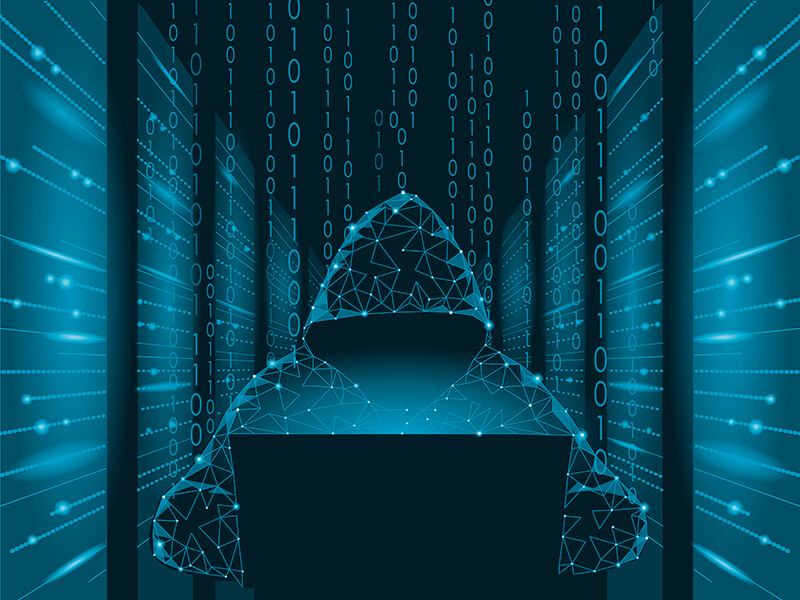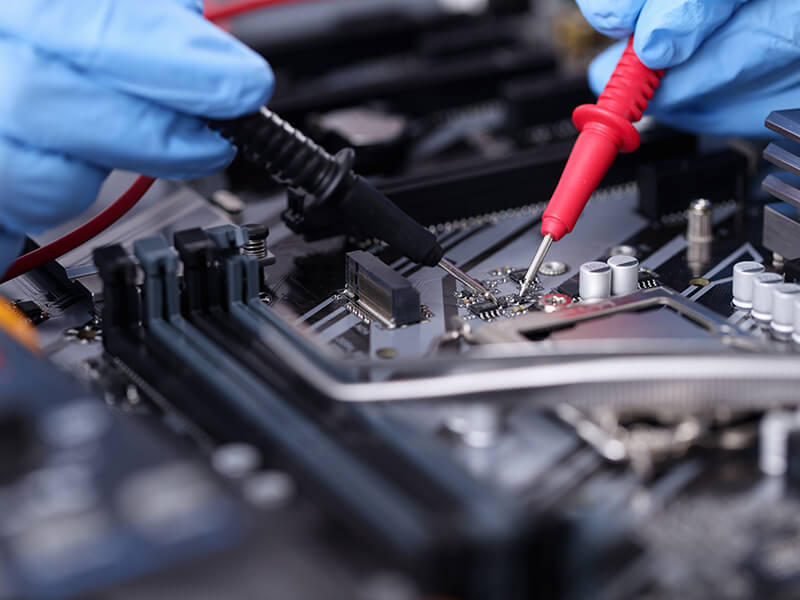A new FakeUpdates campaign targeting WordPress sites has been detected
20/03/2024Over the past few weeks, a new wave of the FakeUpdates malware, also known as SocGholish, has been detected, aimed at WordPress websites. The objective is to lure users into downloading remote access trojans, allowing attackers to take control of their systems. Since its emergence in 2017, FakeUpdates has been one of the most recurring malicious software in the cyber threat landscape. It has previously been associated with cybercriminal groups like Evil Corp, who monetize its use by selling access to infected systems. In this new campaign, cybercriminals are using JavaScript to target WordPress web pages, compromising compromised administrator accounts to introduce altered versions of WordPress plugins. These adulterated versions deceive users into downloading remote access trojans, granting attackers full control over infected devices. What is the most popular type of malware? In addition to the FakeUpdates attack, the threat index from Check Point Research, whose researchers have warned about this new attack, reveals around 200 suspicious content websites directed by ransomware groups. They utilize double extortion tactics to pressure victims into paying immediate ransoms. These attacks have impacted many companies, with the Lockbit3 ransomware being the most utilized by cybercriminals, followed by Play and 8base. The most exploited vulnerabilities by malicious actors include 'Web Servers Malicious URL Directory Traversal,' 'Command Injection Over HTTP,' and 'Zyxel ZyWALL Command Injection,' affecting numerous companies worldwide and allowing attackers to access and manipulate files or execute commands on compromised systems. In Spain, despite a 7% decrease in malware attacks in February, the most sought-after malware includes FakeUpdates, Qbot, and Pandora. In the case of FakeUpdates, it has affected 11.9% of companies in Spain. Mobile Malware In the realm of mobile devices, Anubis remains the most utilized malware in Spain, followed by AhMyth and Hiddad, all designed to compromise the security and privacy of Android device users by collecting confidential information and executing malicious actions.
[ ... ]Cables
To connect our computers to the network, link them to each other or link them to other peripherals, it is essential to have the right cable for each type of connection. The difference between using a correct cable or resorting to any of the many that we store in the "cable drawer", can range from a lower performance of the Internet connection to failures in screen resolutions, sound deficiencies, failures in data storage ... or even the loss of information or inoperability of the equipment. Find here the cable you need, with all its specifications and precise details to make your choice the right one.
[ ... ]How to change the IP address?
How to change the IP address? We will explain step by step how to change your IP to be able to browse safely and anonymously on the Internet. The Internet is like a great highway and to "drive" on it, we must get on the road equipped with a computer, tablet, smartphone... with a license plate. This "license plate" is what is known as IP address and for many and several reasons, but mainly for security and/or privacy reasons, we may be interested in changing it. What is my IP? In order not to put the cart before the horse the first thing we must do to know how to change the IP of the computer is to find out what the IP of our connection is and verify that the change has been made correctly at the end of the process. Finding out what your IP is is as simple as visiting Cuál es mi IP (What is my IP). By accessing the page, without the need to download or run any program, our tool will automatically display your IP address data on the screen. This address is also useful to know if you want, for example, to configure online services such as servers, FTP, games, ... and it consists of a numerical combination. This address is unique and public and is the one that identifies us on the Internet to the websites we visit and other users. Nobody can browse the net without an IP address. The IP is assigned to us by our Internet Service Provider (ISP) and as this address is exposed on the network it is known as public IP, as opposed to the private IP of our local network, which only we can know. What is my public IP and what is my private IP? How important are they to change my IP? Our computer or any other device connected to the Internet has two IP addresses, a public IP address, and a private IP address. The public IP, as we have seen, is the one that identifies us to be able to surf the Internet (imagine driving on a highway without a license plate... we would be stopped and banned from driving!) This public IP is linked to our connection and, therefore, all devices connected to the same router have the same public IP. On the other hand, the private IP is the one that individually identifies each device in our private or home network. In this local network, each computer has a private IP address that serves to differentiate it from the rest of the computers and devices connected to the router. In this way, any request for data that comes from or is sent to a device is identified by the router so that it collects or sends the corresponding data to that device. So, which IP address should I change? Private IPs are not accessible from the Internet, while public IPs are and allow us to track our location, data, and Internet activity, including the pages we have visited or the time we have spent on each of them. So, to improve our security and privacy on the Internet, we can change the public IP, or if we prefer, hide our IP. Doing so is not complicated and now we will explain how to change the IP, but first, you must make sure if your IP address is a dynamic IP or a static one, as it depends on it that you can manage to change the IP on your own or require the intervention of your Internet Service Provider (ISP). How do I check if my IP is dynamic or static before changing it? IP addresses can be static or dynamic. In both cases, these addresses are assigned by our Internet provider and the difference between them is that in the case of the static IP, IP addresses can be static or dynamic. In both cases, these addresses are assigned by our Internet provider and the difference between one address and the other is that in the case of the static IP, the address assigned is permanent for a device or router, while the dynamic IP changes every time that device or router connects to the Internet. Usually, the IP address is dynamic, but you can check it through our free tool to find out what is your IP address on our website. Remember that you do not need to download any program or run any application. Simply access cualesmiip.com and the home page will show your IP address, indicating whether it is a static or dynamic one. If it is a static IP address, you will have to contact your Internet Service Provider (ISP) and request the change or use a VPN service as we will explain below. But if it is a dynamic IP address, the change is easy and you have several alternatives for doing so. How do I change my public IP? The easiest way to change the IP address if it is a dynamic one is to turn the router off and on again. This will change the public IP and when you browse again you will do it with a different IP address than the one you had before turning it off. The tricky part of the situation is that the new address, like the previous one, will continue to be exposed on the network and if you want to change it again you will have to turn the router off and on each time. However, it may happen that despite doing so, this does not work and the IP address does not change. This happens because in certain circumstances Internet Service Providers (ISP) establish a certain period before which IP addresses cannot be changed. How to change my IP with a VPN? If you are looking for a solution that does not force you to be aware of turning your router on or off and that also offers a permanent solution that contributes to your online security and privacy, VPNs are already the most effective solution for changing your IP. VPNs are services designed to hide the IP address, whether you connect with a static IP address or a dynamic one, using that of an intermediate server, in such a way that the IP address is masked, appearing to the public as a different IP permanently. As this new Public IP belongs to the VPN server, none of our data is exposed and whoever traces the address will only reach that server, without being able to access any data about our connection, navigation, and identity on the network. VPN vs Proxy Proxy servers act in a similar way, although VPNs have the added advantage that they encrypt all data from the beginning to the end of the communication so that the impossibility of tracing data is 100% guaranteed. Proxy servers do not have this function and therefore your connection may still be susceptible to falling prey to cybercriminals. In addition, most proxy servers, unlike VPNs, must be configured manually and even, in some cases, individually in each browser. How do I know if my IP has been changed? And now that you know how to change the IP, you can test and check whether it went well by comparing your new IP address with the one you had before. If everything went well, you will see that the numbering is different and therefore your IP has been changed.
[ ... ]QNAP
QNAPThe Taiwanese company QNAP (Quality Network Appliance Provider), has been one of the leading brands in data storage servers since its inception in 2004. Despite its short lifespan, QNAP has managed to gain a foothold in international markets thanks to its comprehensive solutions in software development, hardware design and in-house manufacturing. Focusing on storage, networking and intelligent video innovations, their products stand out for their usability, high storage capacity, security and reliable fast data access from anywhere in the world and on any device.
[ ... ]
HomePlug Networks
With these HomePlug networking devices, you will find it very easy to bring the optical fiber and Wi-Fi signal to any place in the house. Using the electrical network of your home, you will be able to expand the area of action of your router and create additional access points without losing the signal or the quality of the bandwidth you have subscribed to.
[ ... ]Contact with Cuál es mi IP
Welcome to the What is my IP contact page. Do you want to explain something to us? You can contact us using the following form. Fill in the fields that we request and press the [Send] button.
[ ... ]Orange transforms the gaming experience with AI and the 5G+ Stand Alone Network
29/02/2024Orange has harnessed the power of Artificial Intelligence (AI) and the advanced architecture of the 5G+ Stand Alone network, leveraging its fragmentation capabilities, to reinvent a Virtual Reality (VR) athletics video game from the 1980s. In this revamped version, users have the opportunity to become exceptionally realistic avatars, competing with other players located in various places. The game employs Artificial Intelligence (AI) to accurately identify the user's anatomy and textures, creating the avatar. This process involves a three-dimensional volumetric scan of the subject, performed with a total of 21 cameras. Based on this detailed information, the avatar is created, allowing the player to participate in thrilling athletics races, competing against virtual opponents physically located in different locations. Fragmentation technology for efficient virtual networks During the game's usage, it leverages the capacity of network fragmentation technology to establish various virtual networks on the same physical infrastructure. This is achieved through efficient resource allocation tailored to the specific needs of the service, considering key aspects such as quality, availability, privacy, and security. In the case of Orange's VR game, it achieves this by prioritizing a fast and secure connection with minimal latency for an enhanced gaming experience. Immersive Now by Orange The presentation of Orange's athletics game took place at the Mobile World Congress in Barcelona, where the orange mobile telecommunications operator also showcased a virtual reproduction of its booth using the Immersive Now 360 platform for entertainment and events.
[ ... ]Google Lens will read and translate doctors' handwriting on prescriptions
23/12/2022Google has announced a new feature in Google Lens... and it's not a simple feature! As it has been explained by the company, they are working on a new functionality that will allow Google Lens to "decipher" the handwriting of medical prescriptions, which are often confusing not only for patients, also for pharmacists. To do this, they are already working on assistive technology that will allow take a photograph of the recipe or uploading an image from the photo library, and then Google Lens will process the image and generate a note with the medications. The result as Google has alert, should be taken as assistance and any decision should be made only based on the result. The announcement of this new function of Google Lens was made at the annual conference that Google has held in India, where there are more registered users of Google Lens in the world.
[ ... ]
Cookies
A cookie is a file that is downloaded to your computer to access certain web pages. Cookies allow a website, among other things, to store and retrieve information about the browsing habits of a user or their equipment and, depending on the information they contain and how you use your computer, they can be used to recognize the user. However, this only means obtaining information related to the number of pages visited, the city assigned the IP address from which you accessed, the number of new users, frequency and recurrence of visits, time of visit, the browser or the operator or terminal type from which the visit takes place. In no event will data be obtained about the full name or address from which the user is connected. The cookies used on this website and the specific purpose of each one are: UTMA Cookie: We use this cookie to count how many times a unique user visits the site. UTMB Cookie: We use this cookie to calculate how long a user stays on a page. UTMZ Cookie: This cookie stores the visitor's origin, the path followed to access the web, either the direct access from a link on another website, from an email link using certain keywords in a search engine, through a display campaign, or through an AdWords ad. UTMC Cookie: The current JavaScript code that Google Analytics uses does not require this cookie. This cookie is used, along with the utmb cookie, to determine if after more than 30 minutes on the same page a new session should or should not be established for the user. This cookie is still written to ensure compatibility with the websites where you installed the old urchin.js tracking code. PHPSESSID Cookie: We use this cookie to identify the relevant user. You can allow, block or delete cookies installed on your computer by setting your browser options. You can find information about how, in relation to the most common browsers, on the links listed below: Explorer: http://windows.microsoft.com/es-es/windows7/how-to-manage-cookies-in-internet-explorer-9 Firefox: http://support.mozilla.org/es/products/firefox/cookies Chrome: http://support.google.com/chrome/bin/answer.py?hl=es&answer=95647 Safari: http://support.apple.com/kb/ph5042 Please note, however, that there is the possibility that disabling any cookie may prevent or hinder navigation or the provision of services offered on this website.
[ ... ]The United States accelerates the digital dollar
23/11/2022After US President Joe Biden ordered this past week to urgently evaluate the creation of the digital dollar, the Federal Reserve Bank and companies such US Bank, Citi, HSBC and Wells Fargo have announced a pilot prove to test the new currency. The digital Dollar will be issued centrally and its regulated liability network (RLN) will be tested for twelve weeks, during which the participating banks will operate in a simulated way, using tokens that will act as deposits from their clients that will be settled in a central reserve in a shared distributed ledger. This will be use to evaluate its security and operation in financial transactions and agreements. In parallel, China continues to promote the Digital Yuan and the European Central Bank (ECB) is also advancing in the creation of the digital euro, a project that the latest information indicates it cab be already viable in 2025. And while all this is happening, the information that ensures an imminent regulation for cryptocurrencies increases.
[ ... ]How can I hide my IP?
Accessing the Internet involves connecting our computer, smartphone, tablet, etc. to a communications server that is responsible for providing access to the network. This connection involves the identification and exchange of data about our identity, IP address, and online activities that are recorded forever as a trace of our navigation. Can I be tracked through my IP address? Yes, it is possible to trace an IP address and for those who consider privacy a priority, this is a major problem because, in addition to being exposed throughout the network, the increasingly intensive use of the Internet has led to this type of data becoming an object of interest for cybercriminals seeking personal or confidential information that can be used for their benefit. To safeguard against all this, there are several methods to hide the IP address, ensure our online privacy, improve our security on the Internet, and prevent anyone from knowing what pages we visit, the time we have spent on every connection, or what we are downloading. What are the advantages of hiding my IP? Apart from everything related to privacy and security already mentioned, hiding the IP offers different advantages for users in multiple circumstances: There are IP hiding services that prevent IP geolocation when we travel and allow us to connect to the network as if we were doing it from our own country, overcoming, for example, any network access limitations that may exist in the place where we are. We will be able to download files anonymously avoiding that the rest of the users can see our IP location. If our IP is not "in sight", the possible limitations and blockages of the Wi-Fi network and even of our ISP (Internet Service Provider) disappear. Thanks to the data encryption system of the most advanced IP hiding services, our vulnerability in connections to public Wi-Fi networks is minimized. When the system detects a location different from the real one, this can give us advantages to buy in online stores with different offers according to the country or to avoid the blocking of games, maps, and online game add-ons that may have restrictions on our location. How can I hide my IP? IP hiding is achieved through the use of specific services and tools to hide the IP and encrypt our traffic, those services allow us to hide the real communications we make during our navigation. Besides those techniques that are based on the modification of network protocols and require certain skills to carry them out, there are several technologies within the reach of all users: VPN or Virtual Private Network Proxy or Web proxy Tor Public Wifi How to hide the IP address with a VPN? VPNs are services that connect us to the Internet through intermediate servers, in which our original IP address is " masked " by the IP address of that secure server. This concealment ensures that anyone tracing our connection will only see the IP address and location of the VPN server, but not our own. In addition, to safeguard our activity on the network, VPNs use tunneling and data encryption, encrypting the information we exchange with the VPN server, hiding it, and preventing third parties from being able to read it during its transit. The security of VPN connections is determined by proprietary VPN protocols, based on different standards and encryption and authentication methods, which depend on each developer. The range of options is wide and this allows us to choose between, for example, options that prioritize speed over security, options that do the opposite, options with a greater or lesser degree of reliability, etc. VPN applications always run in the background and do not hinder browsing. How to use a proxy server to hide the IP address? Unlike VPN services, proxy servers focus their activity solely on hiding the IP, without performing any type of concealment on our network traffic or any other data that could reveal our identity. Proxy servers act as intermediaries between our device and the destination server to which they transmit our requests on our behalf. Therefore, our IP will be hidden and the only one they will see will be the proxy one. There are different types of proxy services, from the simplest ones that only help us to hide the IP to others with extra functionalities such as blocking cookies, scripts, and other files hosted on websites and sent to the user. Browsers or applications based on the HTTP protocol offer the manual proxy configuration function so that we can indicate the proxy web address and port to which we want to connect before browsing. In this way, any activity that we perform through that browser will always be routed to the proxy. Alternatively, you can also opt for the automatic proxy format that searches through DNS or DHCP for the URL from which to download the wpad.dat file that runs and allows the proxy connection with automatic authentication on your computer. How to hide your IP with Tor? Tor is a free software developed to ensure anonymous browsing of users on the Internet. To mask the IP Tor uses a network of volunteer computers or nodes through which it redirects our traffic and encrypts it before it reaches its destination. At least this redirection goes through three of these nodes, achieving repetitive re-encryptions so that any possible clue about our identity disappears. In this process, Tor assigns a random and geographically different IP to our connection so that the location by third parties is impossible (if you are curious to know the IP you have been assigned you can check it through our tool). This system allows different configurations depending on whether we are using a firewall, if our ISP is blocking Tor connections or if we navigate through proxy for example. Can I hide my IP with a public Wi-Fi connection? The answer is yes. A public Wi-Fi network can also be used to hide our IP address, although if we do not have it constantly at our disposal, the IP hiding is limited to the time we have access to a public network. As this type of network is a connection shared by many other people, this makes it impossible to trace a particular user or identify them on the destination server. However, it is precisely this general access that also makes us more vulnerable. And although through a connection to a public Wi-Fi we will solve the issue of IP hiding, security will never be total, because being an open network, we can be exposed to the will of hackers and other threats, including malware and viruses. And if I want to hide my IP address, how can I change it? It may also be the case that instead of masking the IP all we need to do is change our IP address at a given moment. Then, the solution is as simple as disconnecting the modem from the power supply and restarting it after a few minutes. In that time, if your IP address is dynamic (you can check it through the network connections tab on your computer), it will be deleted and your Internet provider will give you a new one. To make sure that everything went well, we recommend doing something as simple as writing down the IP address before turning off the router and checking it again once it is up and running again. Another possible way to achieve the same result if you have a smartphone with a data plan is to turn this device into a wireless access point to which you can connect your computer, thus hiding your usual connection. There are many options to hide the IP or to change it and now that you know how each of them works you will be able to decide which one suits you best.
[ ... ]The Spanish Organization of Consumers and Users has denounces Apple for the planned obsolescence of the iPhone6
25/05/2022The Spanish Organization of Consumers and Users (OCU) has filed a class action lawsuit against Apple for the planned obsolescence of their iPhone 6 and has agreed to pay the costs of the trial to the 400,000 affected in Spain. The OCU considers this planned obsolescence a deceptive commercial practice that violates consumer protection regulations and demands compensation for Spanish users for an amount that ranges between 99 and 189 euros. This figure comes from the sum of the amount of the battery (between 29 and 89 euros, depending on whether or not the replacement plan was accepted), plus 10% of the purchase price of the mobile (between 699 and 999 euros, depending on the model). According to the OCU lawsuit, Apple has acted fraudulently by hiding information from users, and considers that the technology company updated the software in the different models of the iPhone 6 to mask the performance problems of its batteries, knowing that this would cause a slowdown. and loss of phone performance. This practice, said OCU, conditioned consumers to renew their iPhones, causing them an economic loss that amounts to between 40 and 80 million euros, approximately. The complaint against Apple is one more action from the OCU to encourage affected users to fight against planned obsolescence.
[ ... ]Ip Location, the tool to know my ip location
If you need to check what location your internet provider is sharing with the websites you visit, with our IP locator you can instantly geolocate your IP address or any other that you enter manually. To geographically locate the IP address, you only need to be connected to the internet. If you use VPN software or connect through a proxy to locate IP address you can also use our tool. None of the data generated by the IP locator is stored in our system. @Mapa@ How can I hide my IP address so that it cannot be traced? To anonymously browse the Internet and avoid being located through the IP of your connection, there are two basic ways to do it. The first is to hide IP so that no one will be able to track our presence on the network or access our browsing data and the second is to change IP and browse through another IP address whenever we need to. Why do I need to locate my IP geographically? Locating your IP geographically is the best way to find out what data our ISP shares about the location of our connection. Depending on this location. a website whose URL is ".com" will change to "/es" if we connect from Spain, for example, and some tasks related to the sending of forms will be simplified, as they will be automatically pre-filled with some data such as your country or city, depending on your geolocation IP. As users with a geolocation IP tool such as the one we offer in Cuál es mi IP, we can manually enter an IP address and find out, for example, from where we have received a fraudulent email, if we have had access before, of course, to the IP address involved Can anyone find out my home address with an IP geolocation tool? By using a tool to locate an IP address, you can trace the IP and geolocate it through coordinates on the map, but the specific postal address is never provided. This is because our IP address is not ours, but rather our Internet Service Provider's (ISP's). So what data can they find out about me with IP geolocation? When locating the IP geographically. the only information about us that is provided is the country and city from which we are connecting, since the GPS coordinates of altitude and latitude that are shown correspond, in reality, to those of the headquarters of the company that is offering us the Internet connection service. The reason behind this is that all data related to the actual geographic address of the device used to access the Internet, i.e. our router, is not public and belongs to our ISP, which can only disclose it by court order. Why are companies interested in locating my IP address geographically? Information is power and for a company to know from where its potential customers connect is an important advantage to design marketing strategies aimed at the customer profile of a particular geographical area or country. In addition, in terms of anti-fraud, e-commerce companies can improve card payment security by identifying payment attempts from suspicious IP addresses. What is an IP address? An IP address is a special numerical combination assigned to an internet-connected device to be identified on the network. All intelligent devices need an IP address to access the Internet and interact on the network. Each device connected to the Internet has its own an individual IP address. When we access the Internet, the servers recognize our device through its IP address, allowing the two-way communication with the recipient. As we are identified with our IP address, the rest of devices can order a return response, without mistake the sender. Making a simile, an IP address would be the address that we use to write on the back of an envelope. This information identifies us as issuers and also as recipients of the return answer. To make possible this data exchange, the IP protocol was established as a set of universal rules for all the Internet operations. That means that all devices connected to Internet or to a home network, "speak" the same language and they are able to communicate each with the others. There are two types of IP address, the external IP and the local IP: • The external IP or public IP is the numerical combination address assigned to us by our Internet service provider (ISP). This public IP identifies us as Internet users when we are connected. If you want to find the IP of your computer, your tablet or your Smartphone, you can find out this immediately by accessing the home page of “What is my IP” or using our speed test service that, in addition to this information, will inform you about the quality of your Internet connection. • The local IP address or internal IP is the one the router assign to all the devices connected to him and identifies each of these devices, individually, in the home network. How to locate an IP address? If you want to know how to find out where an IP address is from, you should know that it is not always easy to find out the IP origin of a connection, because there are different systems to hide the IP. Some users use these systems for security reasons or to simulate, for example, their IP location in another place and thus have access to Internet services not enabled in the place where they are located. Now, if the user does not use any resource to mask the IP, find out the IP of the computer or any other device connected, for example, to our website, it is as simple as use IP geolocation services such the one offered in “What is my IP?” and you will immediately find out the IP origin of any computer that you are interested in track. Knowing the IP location of our clients is an advantage when we are designing, for example, our marketing strategies and a good tool, also, to improve network security, as it allows us to locate suspicious IP addresses. In addition, with the IP geolocation service you can also verify the location that your Internet provider shares about you. It should be clarified that this location provided by IP geolocation services is never the specific address of our home or where we are located. The data actually are from the operator node in our area that is offering us the connection service to the internet network Therefore, the geolocation information will be the country and city from where the connection is made, but not the address where the user is located, because this specific tracking of the user address is protected by law and this data can only be provided by court order.
[ ... ]Speed Test
Check your internet speed and latency with this test and find out how good your connection is. Compatible with Fiber and ADSL connections. With our speed test, you can assess the quality of your connection quickly and reliably. This test does not only allow you to determine your upload and download speed but also the latency, i.e., the amount of time it takes for a packet of data to travel from one designated point to another. Besides, you can use it to find out the ASN of your internet provider and which IP protocol version you are using (IPv4 or IPv6). To check your internet speed and the rest of the parameters, just click on "Start Test" and, within a few seconds, you will be able to see a summary of the results on your screen. In addition, while the speed test is running, a real-time graph will show you how your connection is performing. For an optimal measurement, it is recommended to use a cable connection, rather than a Wi-Fi or PCL one. Likewise, it is advised to stop any ongoing downloads on the computer on which the internet speed test is running or on any other computer connected to it.
[ ... ]How to know if Pegasus has infected our mobile
05/05/2022The news of recent weeks, in which it is claimed that the Pegasus espionage program has been used to enter the mobile devices of Spanish politicians, has put a lot of people on alert. Pegasus is a malicious software that, once introduced on a device, has the ability to collect information and transmit it to an external entity without the consent or knowledge of the owner of the device, be it a mobile phone, a computer or a tablet. Pegasus also erases its trail after it is installed. Among its main features, it also stands out that Pegasus is capable of detecting who the owner of the device has been with. Pegasus also, can send and recive messages autonomously and recording conversations by manipulating the attacked mobile, computer or tablet. The two ways that this spy program uses to enter on a devices is through an SMS or a fraudulent link and, according to experts, despite the fact that it is a very difficult spyware to detect, there are some signs that can make us suspect that we have been infected. Overheating or slowdown of the system are two of the main ones, but also the fact that the battery life is decreasing or that there is excessive data consumption when we are not using the device. How to make it difficult for Pegasus To try to avoid being infected by Pegaus or by any other malware, the director of Systems Engineering at Fortinet from Spain and Portugal, José Luis Laguna, in statements collected by Europa Press, recommends taking extreme precautions and a make a double-checking when personal and confidential information is provided. In addition, the Fortinet expert explains that instead of clicking on the link that we have received, to verify that it is legitimate, it is recommended to write the address of the site in the web browser, even though this means taking an additional step and not accessing directly to this service. Using protection 'software' based on behavior - EndPoint Detection and Response (EDR) -, keeping the system updated, avoiding public Wi-Fi connections and checking the permissions granted to applications, are other precautions that are also recommended.
[ ... ]5G Automotive Association tests real-time safety notifications for vehicles and pedestrians
08/04/20225G Automotive Association, the organization that brings together technology companies and car manufacturers with the common goal of creating and applying vehicle solutions to make future mobility a reality, have tested a new safety concept for drivers and pedestrians. The innovation is based on real-time safety notifications for vehicles and pedestrians using high-speed 5G mobile technology and multi-access computing, so the car can communicate its position to nearby infrastructure to alert pedestrians and other vehicles, as well as receive emergency notifications from the mobile network. The 5GAA connected car concept uses fixed on-site cameras and sensors to collect detailed data. This information is a plus for what the vehicle can “see” using its on-board systems. With a high-speed 5G mobile connection, the system can quickly make decisions where the data is collected, for example in a pedestrian crossing, to communicate safety risks to oncoming pedestrians and vehicles. The tests have been carried out in Blacksburg, Virginia with a team installed in a Jeep Wrangler 4xe hybrid. Some companies that have participated in the testing are, Intel, Verizon, Stellentins, American Tower, CapGemini, Telus, Harman, Virginia Tech Transportation Institute and the Virginia Department of Transportation.
[ ... ]Recycling containers connected to the mobile to reward the citizen
31/03/2022The Spanish startup Recircula Solutions has just presented Recysmart to the market, a device that can be installed in any type of urban container and identify the material of the recycled packages. The objective of this development is to promote incentive programs that helps population to recycle. The device combines a unique mechanical design with AI algorithms based on acoustics, so the unique and characteristic acoustic signal that a package generates when it's inserted into a container is captured by the sensor, processed and reported in real time to the managers authoritys so they can remunerate the person who has use the container. To do this, the citizen will have previously identified himself on the device through his mobile or using a physical card. In Sant Cugat del Vallés (Barcelona) several of these devices have been installed in various containers in the town. Recircula Solutions will also send several units to Portugal, Austria, France, the United Kingdom and Greece.
[ ... ]Facebook announces 10,000 new jobs in Europe to develop its metaverse
19/10/2021Facebook has announced 10,000 new jobs in the European Union to develop a new virtual environment. This environment is going to be design to interconnected virtual experiences using different technologies as virtual and augmented reality. This new environment baptized as a metaverse will increase the feeling to be presence in the virtual environment and the interaction between all those who are there. The goal, explains Vice President of Global Affairs, Nick Clegg, Vice President of Core Products, Javier Olivan is create a greater sense of 'virtual presence', to unlock access to new creative, social and economic opportunities. Facebook will shortly begin recruiting candidates for the 10,000 jobs. Their first priority will be highly specialized engineers.
[ ... ]Google will install its Fuchsia operating system to more devices
13/10/2021Google wants to roll out its Fuchsia operating system to more devices in the near future. Fuchsia that Google started using on its Nest Hub smart displays earlier this year is not based on Linux as Android. Fuchsia uses the Zircon development kernel and also Flutter, a language that allow the use of apps from different platforms, including Android. Google has been working on its next-gen operating system for five years, and now has just posted a job offer for engineers to expand Fuchsia to new devices.
[ ... ]A fraudulent email simulates a WhatsApp Backup and installs a Trojan
29/09/2021WhatsApp users, Internet users' associations and also some police officers have alerted through social networks about a new virus that arrives by email with the subject "Backup of WhatsApp messages. This email offers a link to download the history of conversations in this application, which should not be clicked if you don’t want to install a Trojan on your device. The message arrives with the same appearance and usual colors of WhatsApp and provides supposed information about the number of messages deleted, restored and read through the application, looking like a real information and causing confusion in the victims If we receive the message but we don`t use the link, the Trojan will not run and we only need to delete the message to get rid of the virus. But if we have opened the link, or downloaded and opened the zip file that arrives in some emails, then the device will be infected, and we will need to use an antivirus to detect the malicious software and destroy it.
[ ... ]Macro cyber-attack affects more than 350 companies worldwide
07/07/2021The number of companies that have suffered from the REvil macro cyberattack now exceeds 350 organizations worldwide from which the cybercriminals are demanding 70 million in bitcoins to provide them with a universal decryptor to restore their data. The attack was conducted through the update system of IT services software company Kaseya, which REvil exploited to spread and hide ransomware. The virus was leaked to TI Kaseya resellers and from there has reached all end customers using their software. The official data provided by TI Kaseya sets the number of affected companies at 350, although other sources such as the cybersecurity company ESET talk about more than 1,000, including some Spanish organizations, although no names have been disclosed. It has been made public that one of the companies most affected by the cyberattack has been the Swedish supermarket chain Coop, which has had to close its more than 800 points of sale for a few days due to the impossibility of using its cash registers or charging customers. Based on Sophos threat intelligence, REvil has been active in recent weeks and is currently the dominant ransomware gang involved in Sophos' defensively managed threat response cases. Prior to this latest attack, they were also responsible for the one suffered by meat company JBS, which forced the cancellation of all work shifts at the company's slaughterhouses in the US. JBS paid up to 11 million to restore normal operations. These macro cyber-attacks are in addition to other recent and highly significant ones, such as the one perpetrated by the hacker group DarkSide, which forced the preventive shutdown of the largest oil pipeline network in the United States, Colonial Pipeline, endangering the supply of fuel in a large part of the country, or the one suffered by the SEPE and the Ministry of Labor in Spain a few weeks ago.
[ ... ]How to keep your Mac safe?
28/06/20215 things you should do to protect your Mac How many times have we heard that Mac is a more than secure and unbreakable system? For years, Apple has made its security through obscurity, or in other words, its proprietary software, flagship and brand guarantee. Today, however, just when Mac is no longer a minority option, Steve Jobs' system has become another favorite target for hackers and cybercriminals. The market has responded to this with the development of specific protection tools for Mac, while Apple works on optimizing its system in each version. Knowing what kind of tools exist for Mac and which ones are already included in our computer will help us to stay safe and choose the best strategy that fits our needs and use of the equipment. 1. Use computer security tools Cybersecurity is a universal and necessary practice in all operating systems today. The objective is to ensure protection against attacks and theft by cybercriminals who are looking for personal or confidential information stored on our computers or that enters or leaves them, in order to use it for their own benefit. What is VPN security? Cybersecurity tools help us to minimize our footprint on the Internet and thus increase our privacy and security. In this regard, VPN services for Mac stand out, as they incorporate advanced protection technologies capable of connecting to the Internet through intermediate servers, so that our IP address - our identification on the network - is replaced by the IP address of this secure server, without anyone being able to trace our connection. This type of VPN service also encrypts any information leaving our computer, thus preventing it from being accessed on its journey to its destination. This is essential, for example, when using public Wi-Fi networks to connect to the Internet. 2. Keep the operating system and software up to date As simple as it may seem, one of the best and easiest ways to protect a Mac is to always have the latest version of the operating system installed and to work with updated software downloaded from the Mac App Store. System updates usually include security patches, among other things. How do I update my Mac? Through the System Preferences Panel of our computer we can set that when there are available updates we receive a notice from MacOs warning us of it or that these updates, whether system data files, security updates or official software are installed automatically. To check if we are working with the latest versions available and our Mac is up to date we can do it by checking through this same panel if there are updates available at that time. If we have checked the automatic updates option, Mac will do this task for us routinely. 3. Use secure settings Mac's default security settings can be greatly enhanced by manually configuring the security and privacy terms of our computer. How to change the Privacy and Security preferences on the Mac? By accessing the "Privacy" tab of the "Security and Privacy" option of the Control Panel we will have the option to manage what information we allow our computer to make available to others over the Internet or on a network and what applications we allow access to our data and files. In the same way, but through the "Security" tab, we will be able to incorporate passwords for the access to different tasks and operations of the computer and through the "FileVault" tool we will be able to ensure the encryption, for example, of our personal information or certain documents for which a password will be required to unblock them. 4. Use an Antivirus for Mac There are antivirus programs developed specifically for Mac. Some of them are special for certain threats, although in general most of them offer a wide range of services to help us keep our computers safe. Which is the best antivirus for Mac? The range of antivirus for Mac, free and paid, is nowadays much wider than a few years ago, highlighting among the most complete and advanced, antivirus with malware protection functions in real time, tools against digital identity theft, protection against spyware or advanced detection and removal of blackmail programs. 5. Make regular backups Apple has a native function, Time Machine, which makes backup copies of our hard disk on a separate secondary disk, so that if for any reason we suffer an attack or a breakdown we can recover all the information. Many antiviruses offer a backup service, backup or backup similar but in the cloud, as a preventive measure against writing errors on the disk, theft of devices or even against data hijacking or ransomware.
[ ... ]How to sign a PDF document with electronic signature?
24/06/2021When a document needs to be signed by one or more people, the usual thing, until now, has been to print it and stamp by hand the necessary signatures to validate or make its content official. This requires paper, printer, ink, but above all access to the document by all signatories, which is not always easy due to geographical location, availability, timing, etc. With teleworking on the rise and a growing globalization of business, these drawbacks have become more evident than ever, although they have found a quick and effective solution in electronic signatures. What is an electronic signature for? The electronic signature is a digital validation system for documents that unequivocally identifies the signatory. The electronic signature is assimilated to the handwritten signature and therefore its digital stamping on a document gives it the same validity, as it would have had with a handwritten signature. What are the advantages of electronic signatures? Electronic signatures simplify document management processes that require the validation of documents such as pdf signatures, facilitating remote signing by one or more people regardless of where they are located, or the situation or time of day they receive them. This flexibility contributes to the efficiency and agility of this type of procedure and being a secure signature system, it is suitable and useful in many areas related to business management, administrative management, e-commerce, informed consent and many other procedures. In addition to the versatility, practicality and security of the online PDF signature, we must also point out, as a great advantage of this process, its contribution to paperless. How to sign electronically? The electronic signature is easy to implement through tools specifically designed to guarantee not only the correct validation of the cryptographic signature or signatures included in a PDF document, but also that it cannot be altered and that all the necessary signatures required by each situation can be added. Within the framework of this type of tool, the most advanced ones, in addition to being compatible with any browser and accessible from any type of device - computer, tablet, Smartphone,... -, make it easy to convert PDF any Word, Excel, JPG, PowerPoint... file for signing. They also allow users to request a verifiable digital signature, view the properties of the digital signature and send the document directly by email to the signatories and once signed, forward it to all parties to download it. In addition, to guarantee the privacy of the documents and the security of the online signatures, these transfers are made through encrypted files with TLS encryption. Also, when we sign documents using this type of tool, they offer the option of including a LTV (Long Term Validation) time stamp that certifies the validity of the signature in the long term. For all these reasons, tools for signing PDF documents with electronic signatures are now a must for companies and businesses in all areas where process optimization, security and sustainability are a priority.
[ ... ]What can I do if my computer runs very slow?
22/05/2021If your computer is running slow, do not despair. The use of a computer like any other machine needs proper maintenance and the performance of our PC can be severely affected by the lack of attention to this task. But, don't worry, if you want your computer to work as it did on the first day, we explain how to get it back. Why is my computer so slow? Computer slowness can be due to hardware, software, connectivity and even tidiness and cleanliness problems! Every computer needs a minimum maintenance so these failures can be avoided and only if we pay this kind of attention we can ensure an always-optimal performance for our computer, prolong its life and work or enjoy our PC, without despairing. I have tried everything, but my computer is still very slow. What can I do? If your computer is slow and you have already tried the typical things like closing secondary tasks, disabling the automatic execution of programs, you have verified that you have free space on the hard disk and restarted the PC, and everything is still the same, it is clear that something is wrong with your machine and you should consider resorting to a professional computer repair service, so that they can fix it. You can search a thousand videos on the Internet, but... do you really know why your computer is slow? Why does your computer start up very slowly? Or why has your computer become slow after a while of working with it? Are you sure that what you want to do will not end up causing another error or, even worse, another more serious problem? Is it necessary to go to a professional Computer Repair Service to fix the slow computer problem? The answer is yes, if what we are looking for is to really fix the problem and prevent it from happening again. You can save a lot of time and money by using a professional computer repair service. The best computer repair services work with specialized technicians who have the necessary knowledge to make a quick and accurate diagnosis that will allow you to give your computer a new lease of life. In addition, professional computer repair services have the right tools and all the licensed software to be able to intervene. What will a Computer Repair Service do to speed up my slow PC? The first and foremost thing that a professional computer maintenance service can offer you is a maintenance plan for your computer, tailored to your needs. With this alone, you will most likely avoid many problems related to the performance of your machine, including speed problems, right from the start. They will be able to, among other things, repair or replace any part of your computer causing any problem, they will perform a deep search for viruses to eliminate them; and if necessary, they can clean the cooling system of your computer to remove internal dust, one of the most common causes of slow computer performance - dust accumulated in the internal fans can reduce their efficiency and cause overheating of the machine and its mechanical components -. Sometimes we think about replacing the machine when a simple repair and a good maintenance can bring our PC back to life. When was the last time you had your computer serviced?
[ ... ]